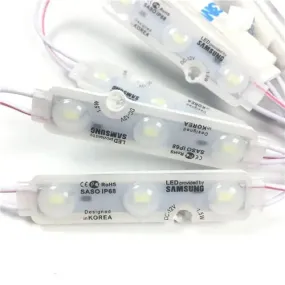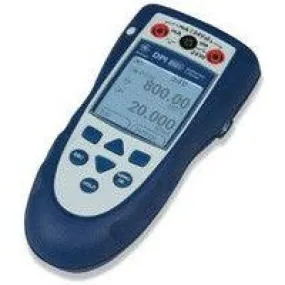Product Details
+
The Cisco 16GB DDR3 SDRAM Memory Module is engineered to significantly enhance the performance of your computing devices, particularly routers. This high-capacity memory module ensures seamless execution of memory-intensive applications, supporting the demands of modern networking environments. With a robust 16GB capacity, efficient DDR3 technology, and advanced features, this memory module is perfect for users looking to optimize their system's performance and reliability.
Key Features:
- 16GB Capacity: The substantial 16GB capacity allows for smooth multitasking and efficient handling of multiple applications, enhancing your overall productivity.
- Efficient DDR3 Technology: Operating at an effective bus speed, this 240-pin DDR3 SDRAM minimizes power consumption while maximizing performance, ensuring your system runs efficiently.
- Enhanced Heat Dissipation: Designed for optimal heat management, this memory module supports stable operations even under heavy workloads, reducing the risk of overheating.
- Unbuffered Signal Processing: The unbuffered design enables reliable programmability, making it easier to optimize digital signals, thus improving performance for various applications.
- Router Compatibility: Specifically built for router devices, this RAM module provides a dependable memory solution that enhances performance and ensures seamless connectivity.
- Memory Type: DDR3 SDRAM
- Capacity: 16GB
- Form Factor: DIMM
- Pin Count: 240-pin
- Error Correction: ECC (Error-Correcting Code)
- Signal Processing: Unbuffered
- Power down your router and unplug it from the electrical outlet.
- Carefully open the router casing, adhering to the manufacturer’s instructions.
- Locate the memory slots on the motherboard.
- Align the memory module with the slot, ensuring that the notches on the module match the keys in the slot.
- Gently insert the module into the slot at a slight angle and press down until it clicks into place.
- Close the router casing and reconnect it to the power source.
-
Is this memory module compatible with my router?
Always check your router's specifications for compatibility with DDR3 SDRAM and the required pin count. -
Can I mix this module with other memory types?
It’s advisable not to mix different memory types or speeds, as this may lead to performance instability. -
What is the benefit of ECC RAM?
ECC RAM provides error correction capabilities, enhancing data integrity and system reliability, crucial for routers managing large data volumes. -
What does unbuffered mean?
Unbuffered memory allows for quicker data transfer as it communicates directly with the memory controller, making it suitable for various consumer and enterprise applications. -
How do I know if the memory module is installed correctly?
Ensure that the module is securely clicked into the slot and that the router powers on without errors after installation.